Embedded SQL
Embedded SQL is a method of combining the computing power of a programming language and the database manipulation capabilities of SQL.
Here’s the high level idea:
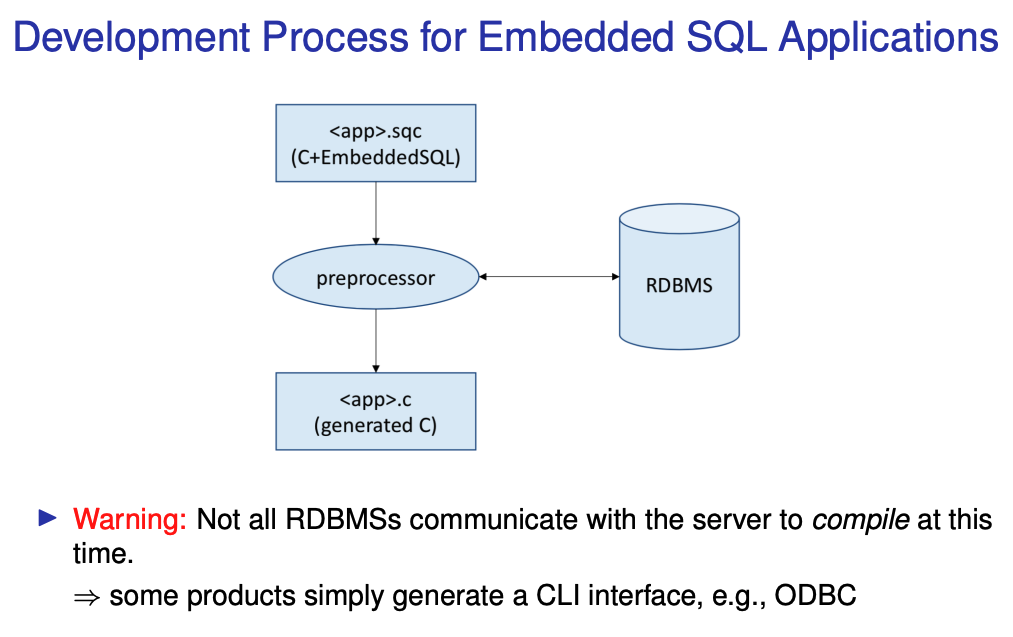
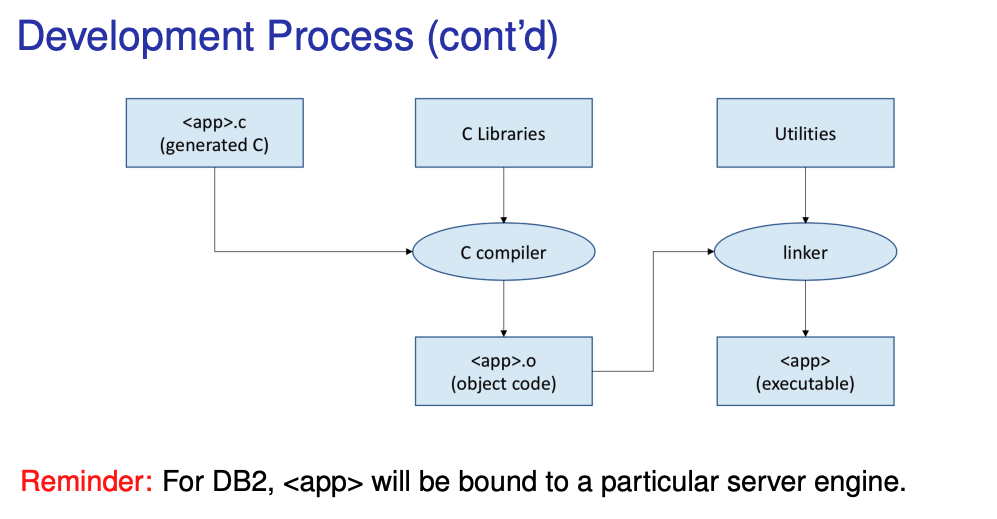
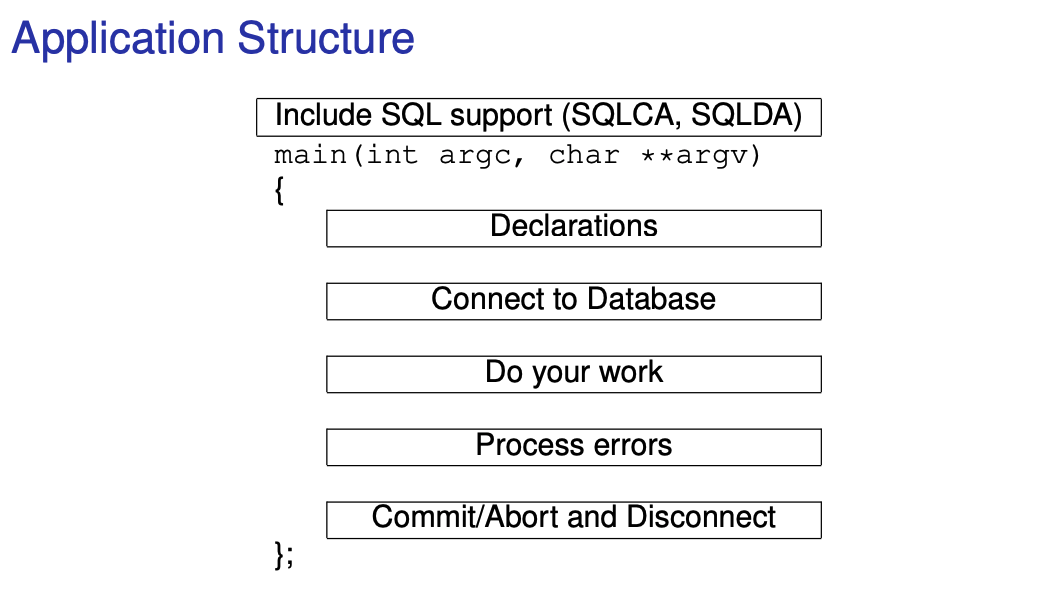
Commands
Here are the different command types that you can simply plug into your C++ code
At the top of your main function, you need to Include SQL Communication Area:
EXEC SQL INCLUDE SQLCA;
SQLCA
SQLCA stands for SQL Communications Area. It is a data structure used in programming with Embedded SQL, which is a way of embedding SQL statements within a high-level programming language such as C or COBOL.
EXEC SQL <sql statement>;Host Variables SQL statements can have parameters that are local or global variables in the embedding language.
EXEC SQL BEGIN DECLARE SECTION;
char db[6] = "cs348";
EXEC SQL END DECLARE SECTION;You can then use them in EXEC SQL statements. To distinguish them from SQL identifiers, they are prefixed by :. For example,
EXEC SQL CONNECT TO :db;Exception Handling
if a SQL statement fails, you can either check sqlcode != 0, or use exceptional handling SQL commands:
EXEC SQL WHENEVER SQLERROR GO TO <label>;
EXEC SQL WHENEVER SQLWARNING GO TO <label>;
EXEC SQL WHENEVER NOT FOUND GO TO <label>;- Note that
<label>must be in scope.
Full Example sample1.sqc:
#include <stdio.h>
#include <stdlib.h>
#include "util.h"
EXEC SQL INCLUDE SQLCA;
int main(int argc, char *argv[]) {
char * getpass();
EXEC SQL BEGIN DECLARE SECTION;
char db[6] = "cs348";
EXEC SQL END DECLARE SECTION;
printf("Sample C program: CONNECT\n" );
EXEC SQL WHENEVER SQLERROR GO TO error;
EXEC SQL CONNECT TO :db;
printf("Connected to DB2\n");
EXEC SQL COMMIT;
EXEC SQL CONNECT reset;
exit(0);
error:
check_error("My error", &sqlca);
EXEC SQL WHENEVER SQLERROR CONTINUE;
EXEC SQL ROLLBACK;
EXEC SQL CONNECT reset;
exit(1);
}More Advanced Example, storing data
Notice a few things:
- use the
INTOkeyword to store into variable
“Write a program that prints out the title of the publication for each publication identifier supplied as an argument”.
#include <stdio.h>
#include <stdlib.h>
#include <string.h>
#include "util.h"
EXEC SQL INCLUDE SQLCA;
int main(int argc, char *argv[]) {
int i;
EXEC SQL BEGIN DECLARE SECTION;
char db[6] = "cs348";
char title[72];
int pubid;
EXEC SQL END DECLARE SECTION;
printf("Sample C program: SAMPLE2\n" );
EXEC SQL CONNECT TO :db;
printf("Connected to DB2\n");
EXEC SQL WHENEVER SQLERROR GO TO error;
for (i=1; i<argc; i++) {
pubid = atoi(argv[i]);
EXEC SQL WHENEVER NOT FOUND GO TO nope;
EXEC SQL SELECT title INTO :title
FROM publication
WHERE pubid = :pubid;
printf("%4d: %s\n",pubid,title);
continue;
nope:
printf("%4d: *** not found *** \n",pubid);
};
EXEC SQL COMMIT;
EXEC SQL CONNECT reset;
exit(0);
error:
check_error("My error",&sqlca);
EXEC SQL WHENEVER SQLERROR CONTINUE;
EXEC SQL ROLLBACK;
EXEC SQL CONNECT reset;
exit(1);
}DANGER!
It is important here that at most ONE title is returned for each publication identifier.
Then, you can run
./sample2 1 7 3 5It should print out:
Sample C program: SAMPLE2
Connected to DB2
1: Mathematical Logic
7: *** not found ***
3: Principles of DB Systems
5: *** not found ***
SQL Cursor
For SQL queries possibly returning more than one answer, an SQL CURSOR is defined and used in an iterator protocol.
- Declaring a cursor:
EXEC SQL DECLARE <name> CURSOR FOR
<query>;- An iterator protocol using a cursor:
EXEC SQL OPEN <name>;
EXEC SQL WHENEVER NOT FOUND GO TO end;
for (;;) {
<set up host parameters>
EXEC SQL FETCH <name> INTO <host variables>;
<process the fetched tuple>
};
end:
EXEC SQL CLOSE <name>;“Write a program that lists all author names and publication titles with author name matching a pattern given as an argument”.
#include <stdio.h>
#include <stdlib.h>
#include <string.h>
#include "util.h"
EXEC SQL INCLUDE SQLCA;
EXEC SQL BEGIN DECLARE SECTION;
char db[6] = "cs348";
char title[72], name[20], apat[10];
short aid;
EXEC SQL END DECLARE SECTION;
int main(int argc, char *argv[]) {
if (argc!=2) {
printf("Usage: sample3 <pattern>\n");
exit(1);
};
printf("Sample C program: SAMPLE3\n" );
EXEC SQL WHENEVER SQLERROR GO TO error;
EXEC SQL CONNECT TO :db;
printf("Connected to DB2\n");
strncpy(apat,argv[1],8);
EXEC SQL DECLARE author CURSOR FOR
SELECT name, title
FROM author , wrote, publication
WHERE name LIKE :apat
AND aid=author
AND pubid=publication;
EXEC SQL OPEN author;
EXEC SQL WHENEVER NOT FOUND GO TO end;
for (;;) {
EXEC SQL FETCH author INTO :name, :title;
printf("%10s -> %20s: %s\n",apat,name,title);
};
end:
EXEC SQL CLOSE author;
EXEC SQL COMMIT;
EXEC SQL CONNECT RESET;
exit(0);
error:
check_error("My error",&sqlca);
EXEC SQL WHENEVER SQLERROR CONTINUE;
EXEC SQL ROLLBACK;
EXEC SQL CONNECT reset;
exit(1);
}Execution:
./sample3 "%"
Sample C program: SAMPLE3
Connected to DB2
% -> Sue: Mathematical Logic
% -> Sue: Trans. on Databases
% -> Sue: Query Languages
% -> John: Trans. on Databases
./sample3 "%u_"
Sample C program: SAMPLE3
Connected to DB2
%u_ -> Sue: Mathematical Logic
%u_ -> Sue: Trans. on Databases
%u_ -> Sue: Query LanguagesPreparing the Application in DB2
How much does the DBMS know about an application?
⇒ precompiling: PREP
⇒ binding: BIND
Steps:
- Write the application in a file called
<name>.sqc - Preprocess the application:
db2 prep <name>.sqc - Compile the application:
cc -c -O <name>.c - Link with DB2 libraries:
cc -o <name> <name.o> -L... -l... - Run it:
./<name> [arguments]
In practice, the above steps is done with a Makefile.
# put the name of your application here:
NAME= sample1
###############################################
# don't touch anything below this line
###############################################
DB2PATH = /home/db2inst2/sqllib
# The following compile and link options are for the gcc
CC=gcc
CFLAGS=-I$(DB2PATH)/include
#LIBS=-L$(DB2PATH)/lib -R$(DB2PATH)/lib -ldb2
LIBS=-L$(DB2PATH)/lib -ldb2
all: $(NAME)
$(NAME): $(NAME).sqc util.o
db2 connect to cs348
db2 prep $(NAME).sqc bindfile
db2 bind $(NAME).bnd
db2 connect reset
$(CC) $(CFLAGS) -c $(NAME).c
$(CC) $(CFLAGS) -o $(NAME) $(NAME).o util.o $(LIBS)
clean:
rm -f $(NAME) $(NAME).c $(NAME).o $(NAME).bnd
util.o : util.c
$(CC) -w -c util.c $(CFLAGS)