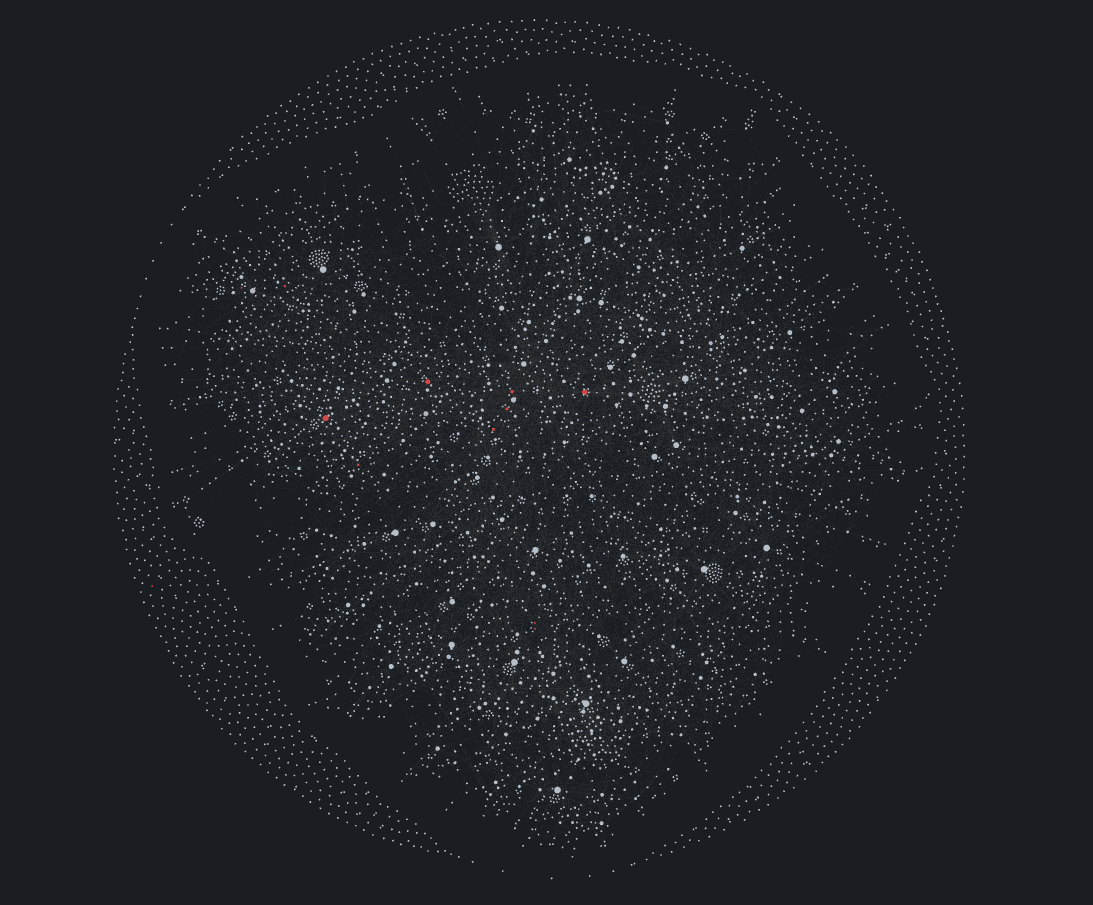Obsidian
Obsidian is amazing. Helps you create loosely structured notes that you can easily move around and connect, achieving Serendipity.
Learn the basis of Obsidian here: https://help.obsidian.md/Obsidian/Index
This is the only video I would recommend to anyone getting started with Obsidian: How to achieve more while studying less
Shortcuts
Ctrl + T to find files:
Ctrl + F9 For random note
The best plugin is Scholar.
I’ve started using tags more.
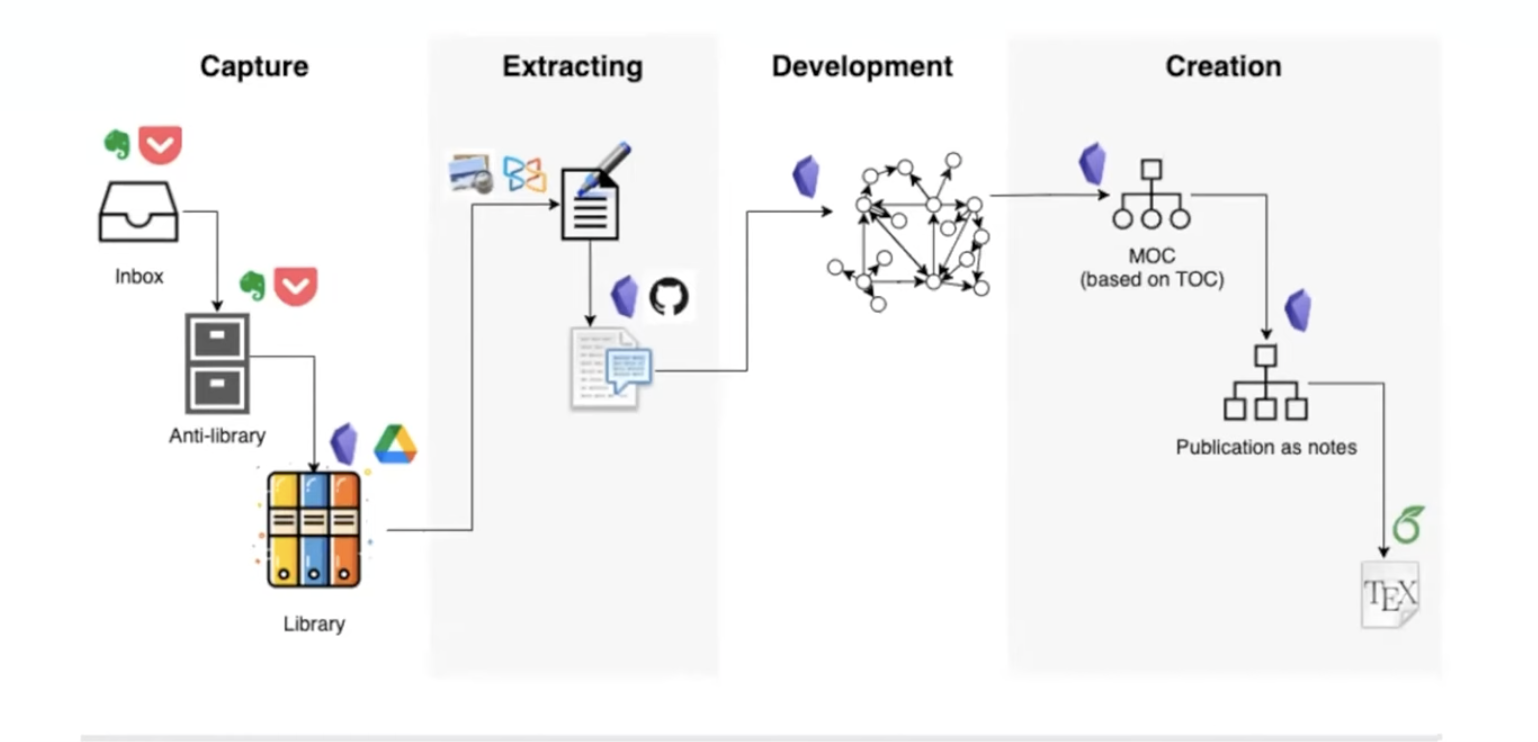
Themes
- Things (current)
- Minimal
- Ying and Yang
- Primary (doesn’t work for Obsidian 1.0)
- Red Graphite (To Try)
Extensions I currently use:
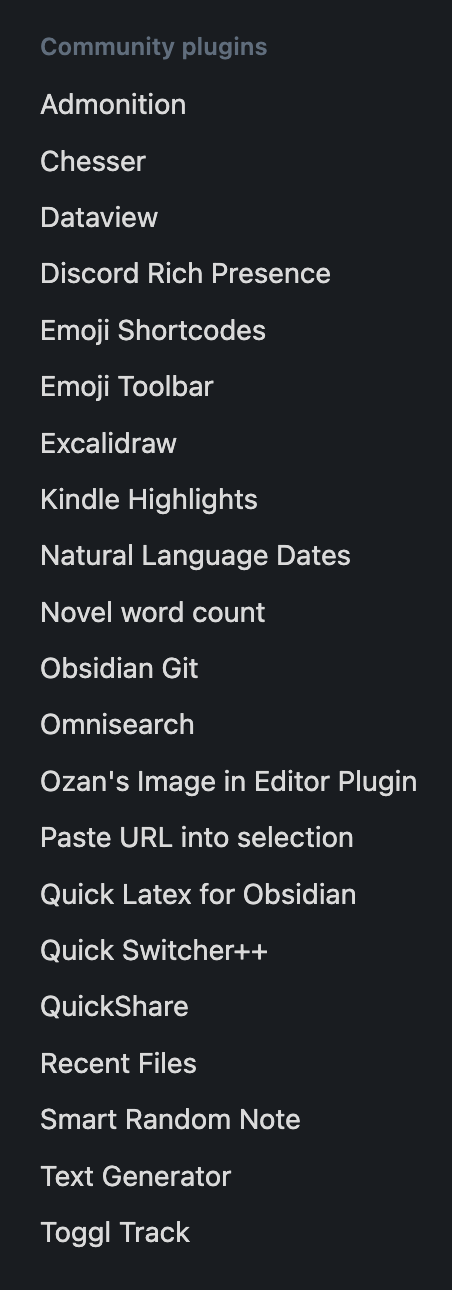
- Scholar
Why Obsidian?
- Serendipity
- To form strong opinions on any topic that you learn about
- For Conceptual Notetaking (GOOD)
- Sequential notetaking is BAD
Some Personal Philosophies
For the naming of the files, they are many concepts that have acronyms. Originally, I was always writing the full name length. However, I have realized that it is too long sometime. Use whatever is more common. Ex: Media Access Control.
You should cite your sources when you are learning externally, for example from a video / article. So when you revisit that topic later and ask yourself, where did I learn this, you have a direct source.
Writing for Yourself vs. Writing for Others
I used obsidian to write for myself. And I would think it would become terrible if I make this site super polished for others to read, because that is not the intention of Obsidian. It’s my personal space to self reflect.
- But you also want to share these reflections with the rest of the world
Evolution
~2 months in (2021-11-08)
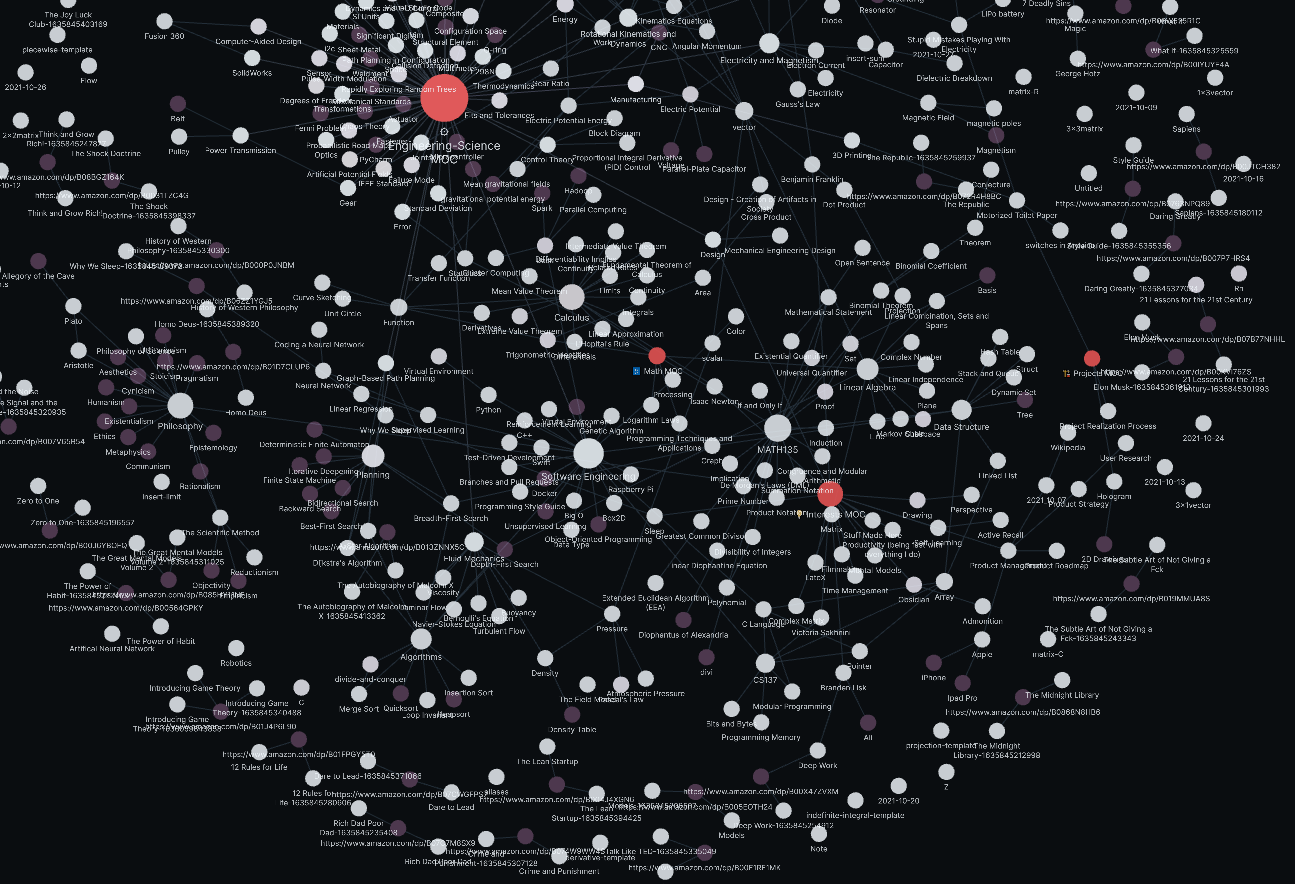
~ 1.3 year in (2022-12-21)
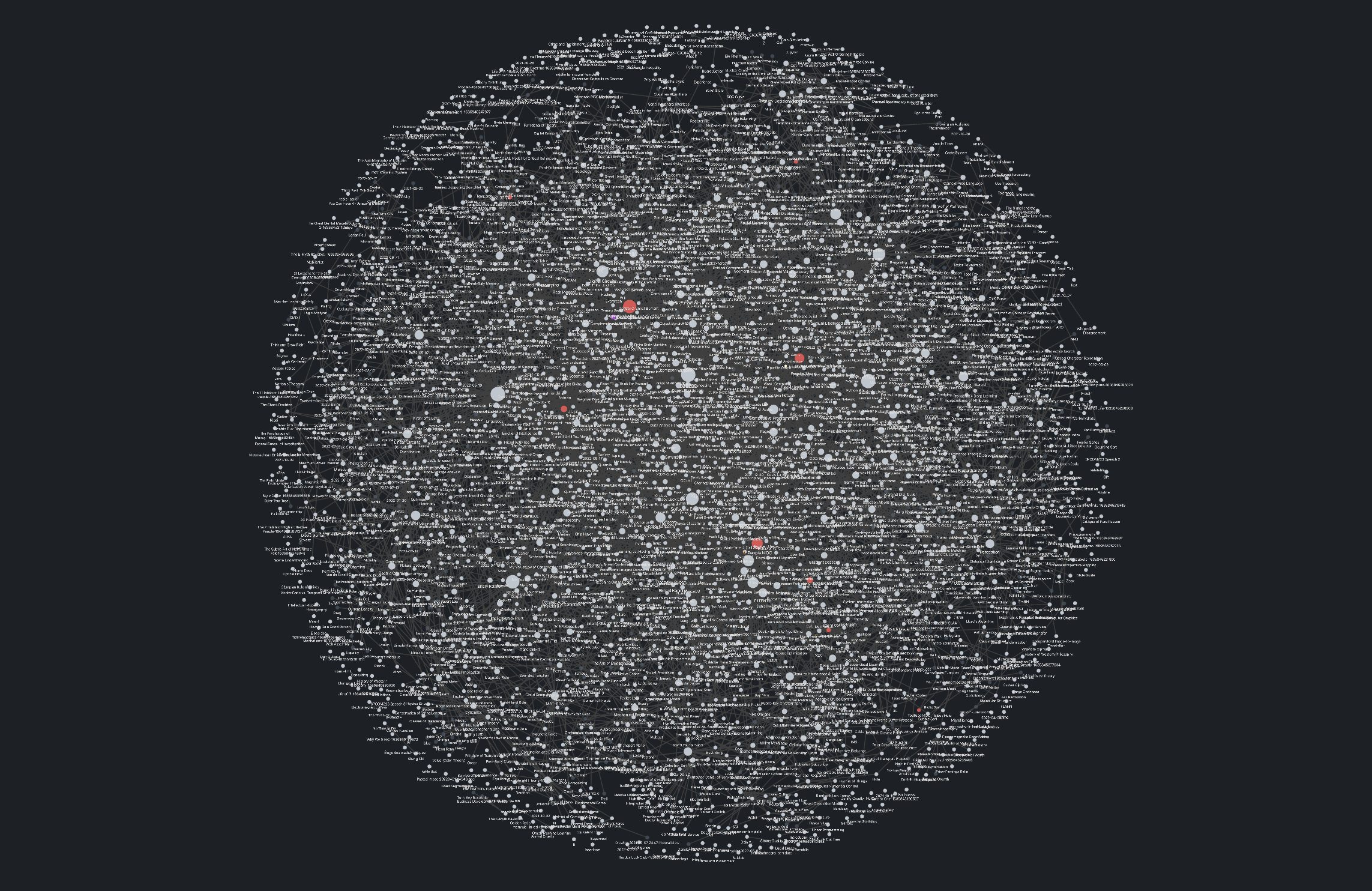 ~2.1 years in (2023-10-25)
~2.1 years in (2023-10-25)
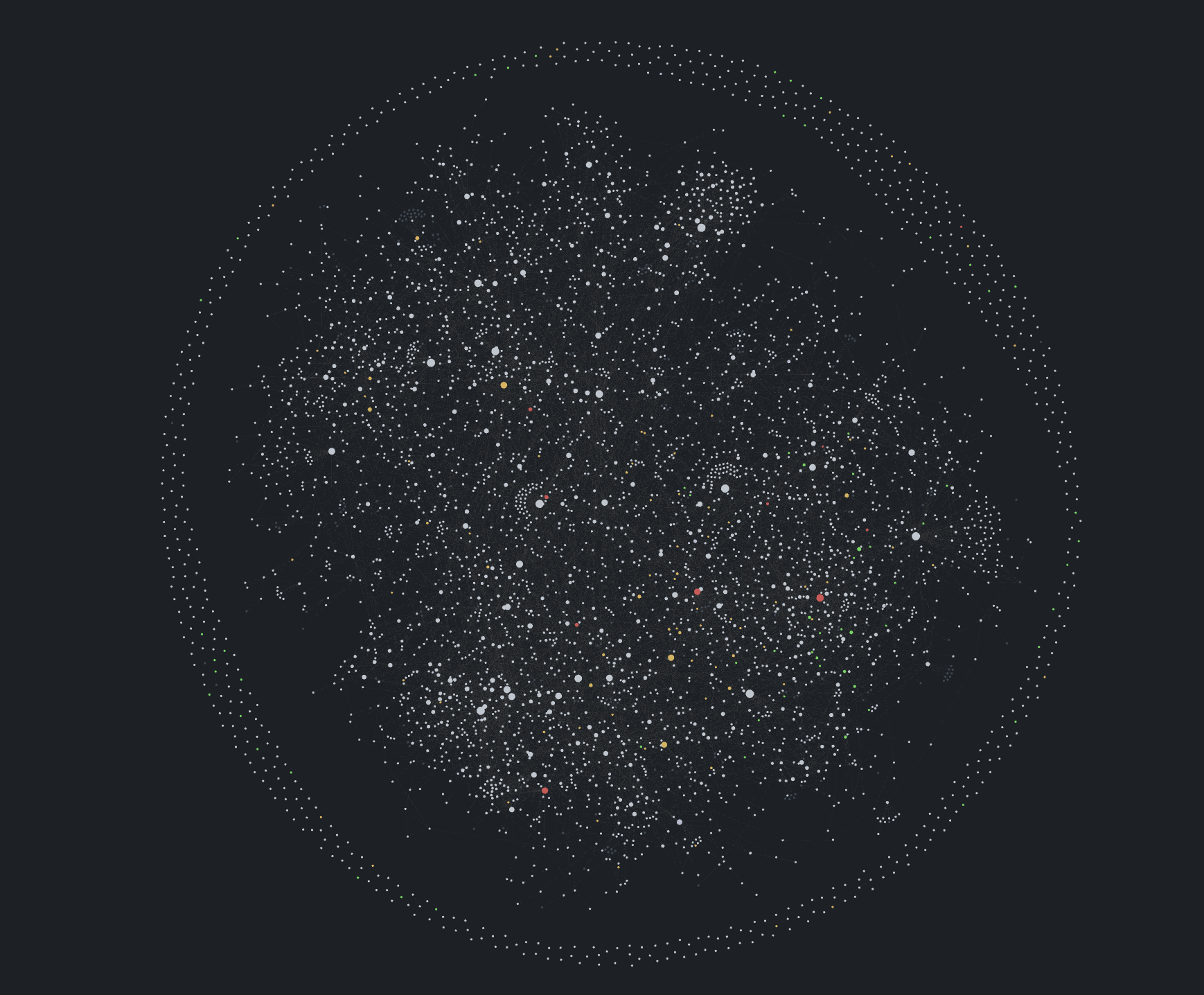
~3.5 years in