Virtual Network Computing (VNC)
In computing, Virtual Network Computing (VNC) is a graphical desktop-sharing system that uses the Remote Frame Buffer Protocol (RFB) to remotely control another computer.
It transmits the keyboard and mouse input from one computer to another, relaying the graphical-screen updates, over a network.
At WATonomous, we use the VNC Viewer. https://zoug.top/posts/secure-vnc-for-your-vps/
X11
I was very intimidated by X11 port forwarding. http://wiki.ros.org/docker/Tutorials/GUI
Using NoMachine
This is what I use for the F1TENTH. I spent like a solid 30 minutes trying to figure out how to resize the display. Turns out, if you move your cursor to the top right, there will be like this page thingy, so if you click on it, you will then have the option to resize.
Ctrl + alt + 0
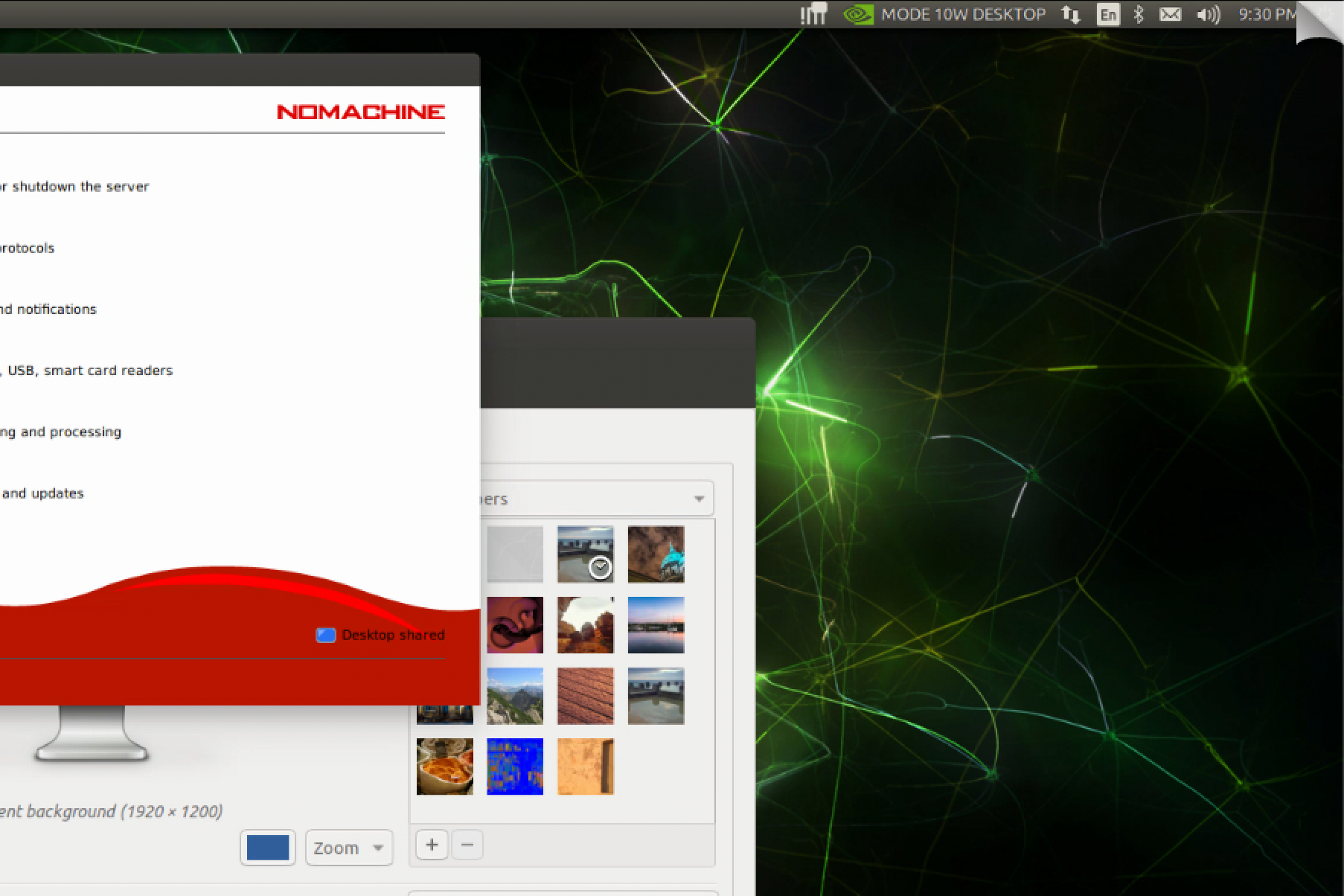
Setting up VNC
This is like an alternative to nomachine, and this is likely a lot easier. Credits to Justin for showing me this.
sudo apt install tigervnc-standalone-serverStart a vnc server. By default it will be on port 5901:
vncserverOn your client machine, open an SSH tunnel to the VNC server at port 5901 by running
ssh -L 5901:localhost:5901 REMOTE_NETWORK_IP
ssh -L 5901:localhost:5901 deepracer@192.168.1.67